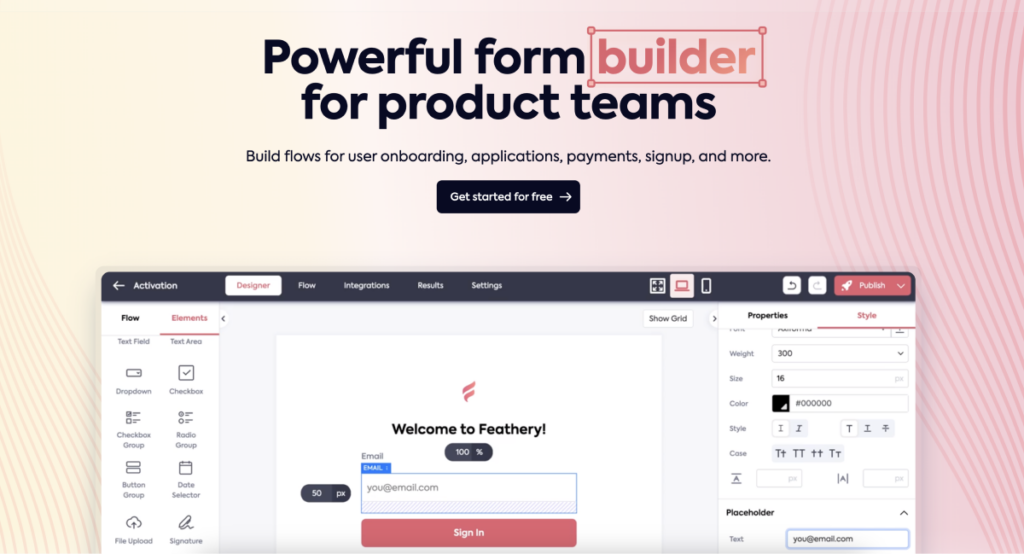Introduction
Forms are an integral part of many processes, from data collection to lead generation and customer feedback. However, creating and managing forms can be a time-consuming and complex task, especially for those without coding expertise. Feathery, a pioneering platform, has revolutionized form creation by offering no-code solutions that simplify the entire process. In this article, we’ll explore how Feathery makes form building effortless.
The Significance of Forms
Forms serve as a bridge for communication and data exchange between businesses and users. They are used in various contexts, such as contact forms on websites, survey questionnaires, registration forms, and more. Efficient and user-friendly forms are essential for seamless interactions and gathering valuable information.
Feathery: Revolutionizing Form Creation
Feathery is not just a form-building platform; it’s a revolutionary approach to creating forms. With a focus on no-code solutions, Feathery empowers individuals and businesses to streamline form creation without the need for complex coding or development skills.
Feathery’s No-Code Form Building
User-Friendly Interface
Feathery offers a user-friendly interface that allows you to create and customize forms effortlessly. You can drag and drop form elements, rearrange fields, and design the form according to your specific requirements.
Pre-Made Templates
For those who prefer a quick start, Feathery provides a library of pre-made form templates. These templates cover a wide range of use cases, including contact forms, surveys, event registrations, and more. You can choose a template that suits your needs and customize it as desired.
Seamless Integration
Feathery integrates seamlessly with various platforms, allowing you to embed your forms into websites, emails, or social media. The platform offers a variety of integration options, making it easy to collect and manage data from your forms.
How to Simplify Form Building with Feathery
Simplifying form building with Feathery is straightforward. Visit their platform, sign up for an account, and start creating forms using the intuitive drag-and-drop interface. You can choose from existing templates or build a custom form tailored to your unique requirements. Feathery guides you through the process, ensuring that you have full control over the design and functionality of your forms.
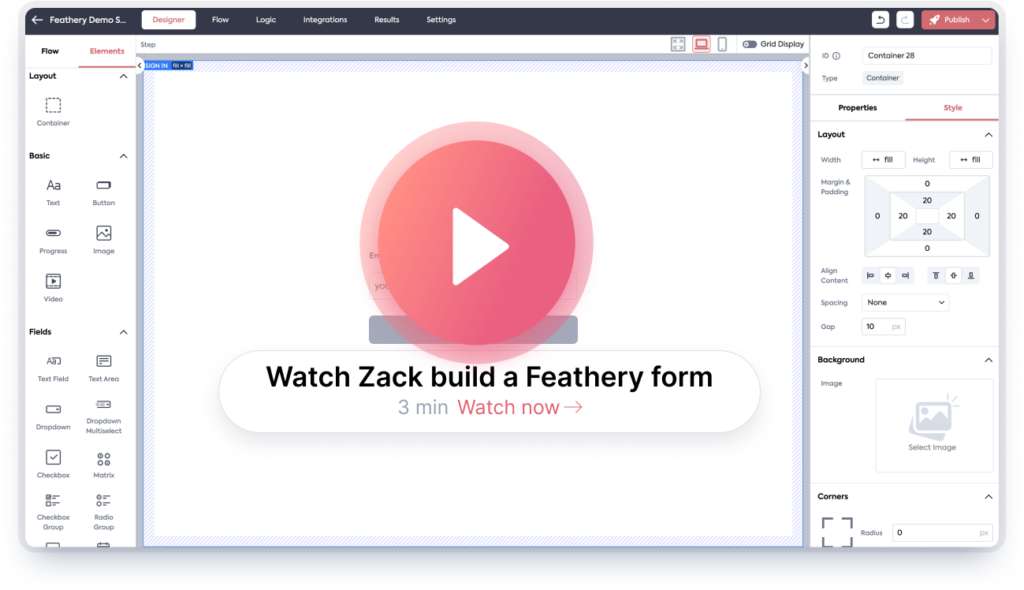
Conclusion
Feathery is a game-changer in the world of form creation, offering no-code solutions that simplify the entire process. With a user-friendly interface, pre-made templates, and seamless integration options, Feathery ensures that you can create and manage forms effortlessly. Say goodbye to the complexities of form building and embrace the simplicity of Feathery.
Frequently Asked Questions
- Is Feathery suitable for both individuals and businesses?
- Yes, Feathery is designed to cater to both individuals and businesses, offering a versatile solution for form creation.
- Can I customize the design of forms created with Feathery?
- Yes, Feathery allows full customization of form designs, including form fields, colors, fonts, and more.
- Are there any limitations to the number of forms I can create with Feathery?
- Feathery typically offers flexible plans that allow you to create multiple forms based on your subscription.
- How can I integrate forms created with Feathery into my website or other platforms?
- Feathery provides seamless integration options, and you can typically access step-by-step guides and resources to assist you in embedding forms into websites, emails, and social media.
- Is there customer support available for assistance or inquiries related to Feathery?
- You can usually contact Feathery’s customer support through their platform, ensuring that you receive assistance for your form-building needs.